







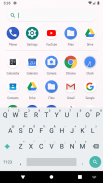


LokiBoard - Android Keylogger

LokiBoard - Android Keylogger का विवरण
LokiBoard is an Android keylogging keyboard.
NOTE: All logs are stored locally and no data is sent to any server.
Log Location
Internal Storage > Android > Data > com.abifog.lokiboard > files > lokiboard-files.txt
Usage:
* Install app.
* Open the language and input section in the System Settings if it does not automatically open after install
* Enable Lokiboard and disable all other forms of input.
* The homescreen icon is hidden by default. LokiBoard Settings can be accessed by tapping LokiBoard in the language and input section of system settings.
* There are tons of settings to make it look and behave like your usual keyboard including theme support.
* Keystroke logs can be accessed via your file manager.
लोकीबोर्ड एक एंड्रॉइड कीलॉगिंग कीबोर्ड है।
नोट: सभी लॉग स्थानीय रूप से संग्रहीत किए जाते हैं और कोई भी डेटा किसी भी सर्वर पर नहीं भेजा जाता है।
स्थान लॉग करें
आंतरिक संग्रहण> Android> डेटा> com.abifog.lokiboard> फ़ाइलें> lokiboard-files.txt
उपयोग:
* एप्लिकेशन इंस्टॉल करें।
* सिस्टम सेटिंग्स में भाषा और इनपुट अनुभाग खोलें यदि यह स्थापित होने के बाद स्वचालित रूप से नहीं खुलता है
* Lokiboard सक्षम करें और इनपुट के अन्य सभी रूपों को अक्षम करें।
* होमस्क्रीन आइकन डिफ़ॉल्ट रूप से छिपा हुआ है। LokiBoard सेटिंग्स भाषा और सिस्टम सेटिंग्स के इनपुट अनुभाग में LokiBoard टैप करके पहुँचा जा सकता है।
* विषय समर्थन सहित अपने सामान्य कीबोर्ड की तरह इसे देखने और व्यवहार करने के लिए कई टन सेटिंग्स हैं।
* कीस्ट्रोक लॉग्स को आपके फाइल मैनेजर के माध्यम से एक्सेस किया जा सकता है।



























